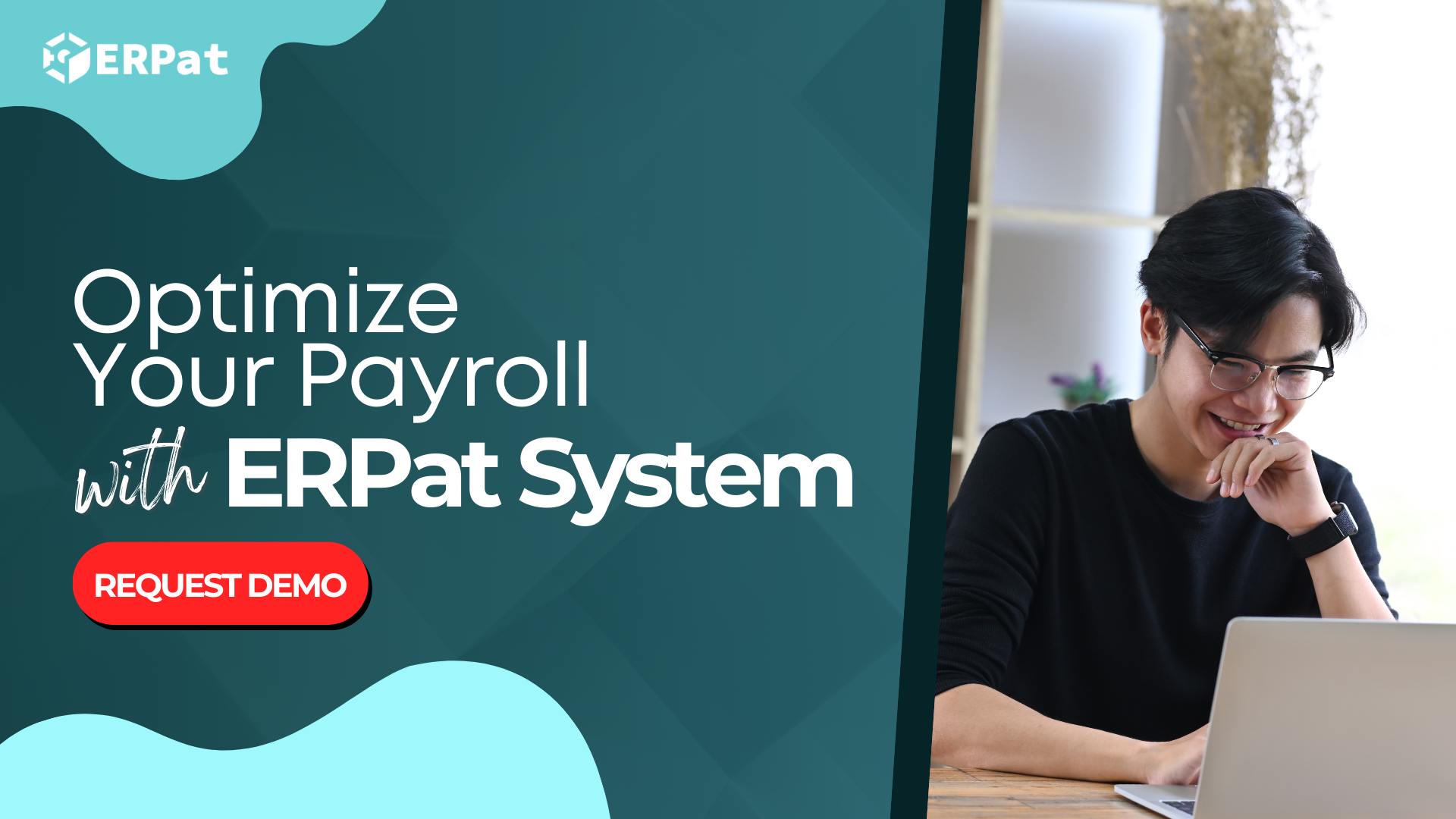
Say Goodbye to Payroll Hassles: How ERPat Automation Boosts Efficiency & Compliance
- Jerome Evangelista
- October 14, 2025
- Application, Business, Digital Marketing, ERP, General, Payroll, Software, Tech Trends
- ComplianceManagement, ERPat System, PayrollAutomation
- 0 Comments
Managing payroll is one of the most time-consuming and error-prone tasks businesses face, often leading to costly mistakes and compliance risks. However, with ERPat Payroll Automation, these challenges are a thing of the past. This powerful tool simplifies the payroll process, streamlining management, reducing manual errors, and ensuring compliance with ever-changing regulations. By automating payroll, ERPat helps businesses save valuable time and resources, allowing them to focus on growth and success.
Key Features that Simplify Payroll Like Never Before
Easily manage your payroll with a clear overview of payroll lists by ID. You can quickly filter by department and see important details such as the payroll period, total employees paid, payroll status, and the person who created it. You also have the option to view, copy, or cancel any payroll with just a click.
Easily manage employee earnings, including allowances, incentives, and bonuses. Filter by department and payroll period, export data to Excel, and use the search bar for quick access. Summarized totals at the bottom of each page give you a clear overview of all the information.
Easily track deductions like SSS, Pag-IBIG, PhilHealth, HMO, and more. You can edit, save, and export deduction details to Excel, and use the search bar for quick access. A summary at the bottom of the page gives you a clear view of all deduction amounts.
Track attendance, leaves, and remarks with a monthly calendar view. Users input dates, attendance status, leaves, and remarks, helping maintain clear records.
Access detailed employee information such as system ID, user ID, name, job title, department, payroll group, and more. Summarized totals ensure easy tracking.
The Payroll View includes an Action Tab with options to set payroll as Ongoing, export data, generate alphalists, and send payslips. The View option displays holidays, OT, tax tables, and payroll frequencies, with Restore and Save buttons at the bottom.
The Payroll View offers a Bank Export option, showing payee details like user ID, selected bank, account number, employee name, and net pay to streamline payment processing.
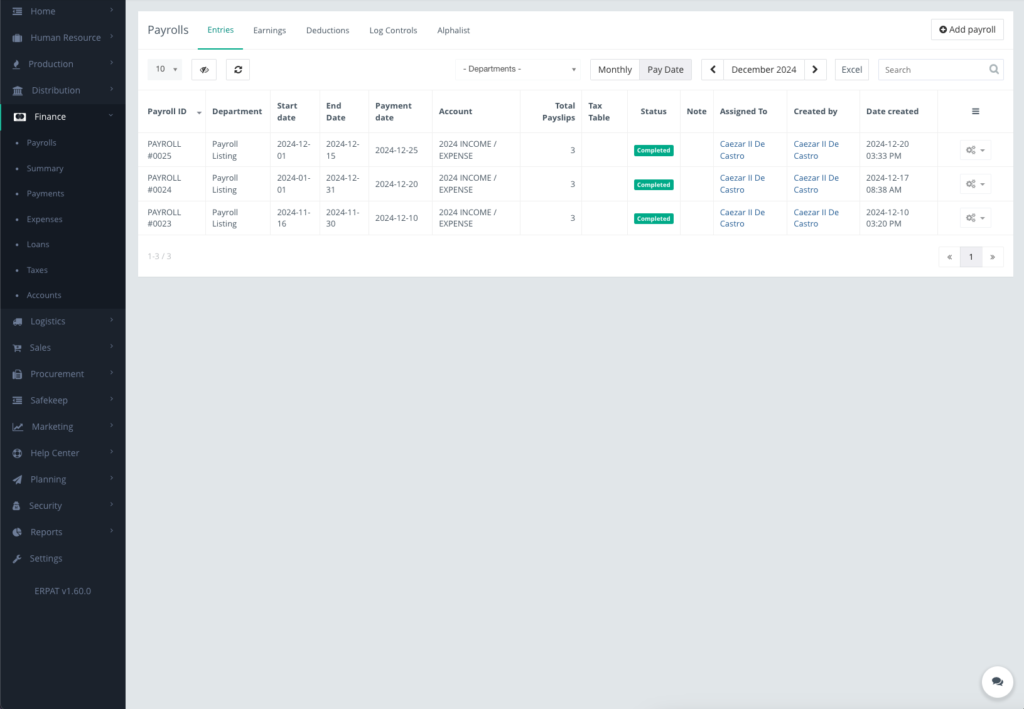

Did You Know?
Did you know that automating payroll can save businesses in the Philippines up to 70% of the time spent on manual payroll processing?
With the increasing adoption of cloud-based payroll systems, companies can now streamline tax filings, compliance, and employee records, making payroll not only faster but also more accurate. This trend is rapidly growing as businesses recognize the benefits of reducing human error and ensuring timely payments, all while staying compliant with local regulations.
Why Choose ERPat Payroll Automation?
Choosing ERPat payroll automation means choosing efficiency, accuracy, and peace of mind. Unlike traditional payroll methods, ERPat offers seamless integration, allowing businesses to automate processes without disrupting their operations. It minimizes errors, ensures timely and accurate payroll processing, and helps you stay compliant with the latest tax laws and regulations. Furthermore, ERPat’s user-friendly interface and dedicated support make it easy for businesses of all sizes to manage payroll with confidence. By switching to ERPat, you’re not only saving time and resources but also gaining a reliable partner for the future of your business.


Sobrang dali gamitin, pati mga tasks namin na before matagal gawin, ngayon, automated na! Tracking is on point, kaya real-time ang updates.


As an IT intern, nakita ko kung gaano kadali ang mag-track ng earnings, deductions, at payroll status.Hindi lang ako natuto, nakatulong pa ako sa pagpapabilis ng proseso. Super recommend ko to sa mga companies na gusto mag-streamline ng payroll
Ready to take the hassle out of payroll? ERPat Payroll brings you smarter, faster, and error-free payroll management!
Ready to take the hassle out of payroll? ERPat Payroll brings you smarter, faster, and error-free payroll management!
#BytesCrafter #PayrollAutomation #BusinessEfficiency
Say goodbye to the hassle. Automate your tasks, keep track of everything on the go, and make decisions like a pro. Simple, easy, and stress-free!
Ready to level up? Reach out now!
+(63)912-816-7731 | [email protected]
Related Posts

- Pauline Flores
- January 7, 2025
Master DOLE Rules: Your Essential Employee Guide
U nderstanding labor laws is crucial for employees to ensure their rights are protected and the ..

- Chelsea Cuevas
- October 14, 2025
Power Up Your Business: Elevating Success through Dynamic Website Applications
I n an era where technology is the driving force behind innovation, businesses that harness its ..





